Publishing Markdown Documents
There are many software and tools for publishing md into different formats. Most uses are its html applications for generating static webpages. Here we will be learning about a simple python based program called MKdocs. We will be using mkdocs to publish reports and data for our future projects.
Publishing
More info on How Does publishing work?
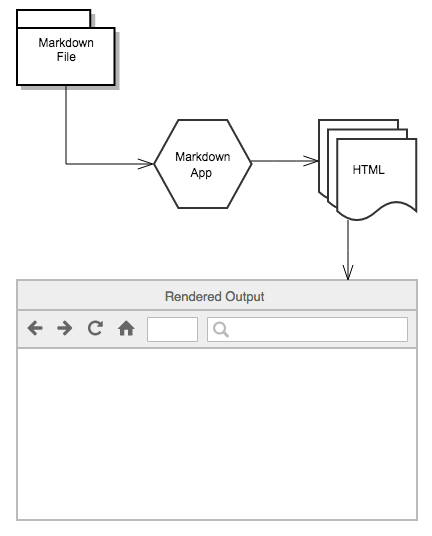
- Create a Markdown file using a text editor or a dedicated Markdown application. The file should have an .md or .markdown extension.
- Open the Markdown file in a Markdown application.
- Use the Markdown application to convert the Markdown file to an HTML document.
- View the HTML file in a web browser or use the Markdown application to convert it to another file format, like PDF.
There are a number of markdown publishing/ conversion utilities like MKdocs, Jekyll, Hugo, Docusaurus, Read the Docs, Pandoc, Sphynx. For this tutorial we will be using a simple one: MKdocs.
MKdocs - A simple documentation engine written in Python.
Quick Install, Dev and Build with mkdocs
# Install mkdocs and themes
pip install mkdocs --user
# Install extensions and material theme
pip install pymdown-extensions mkdocs-material pygments --user
# Start mkdoc markdown engine for local viewing
python -m mkdocs serve
# build mkdocs markdhown --> html
python -m mkdocs build
Start a new mkdocs project in project root directory
To initialise a project with mkdocs, just run the following command from the root directory of your repository:
mkdocs new . # initialize 'mkdocs.yml' and docs/ in current directory
# OR create a mkdocs projects `myproject` with 'mkdocs.yml' and 'docs/' initialized
mkdocs new myProject
In case mkdocs binary is not in your path user python -m mkdocs for all mkdocs operations.
You will see there are two new items created in out project root directory (.)
docs/- a new directory created containing anindex.mdfile in it- configuration file:
mkdocs.yml
Then you just need to edit the mkdocs.yml file to reflect the left menu you wish to offer, with relative paths from the docs/ directory toward the markdown file you want to display.
Setup mkdocs configuration
Create or modify a configuration file mkdocs.yml in your project root directory.
Example configuration:
# mkdocs.yml -- MkDocs configuration, all *.md files relative to docs/
site_name: Less-Than-10 Tutorials (<10)
theme:
name: material #readthedocs # material
highlightjs: true # only for readthedocs
site_url: https://username.github.io
Note we are using the git repo website link as site_url since that is the homepage (entrypoint) for our website.
Ready to write markdown documents in docs/
All our markdown files should be contained in this directoy. Best practice is to start any empty folder with a index.md in the docs/. On any web server / service, index is always the entrypoint for any folder or path or url. Then you can add directories or files in any order. Only make sure to add an index.md inside each subdirectory created.
Build the mkdocs project
We will be using mkdocs for publishing markdown in to web html.
mkdocs build [DIRECTORY] # build/ convert .md filed into .html and put in site/ directory.
Once you run this command you will see a new directory called site/ which contains the html files generated from the .md documents. Now this folder is ready to be hosted on the web.
Advanced: More Examples of config for mkdocs.yml
Custom Navigation menu (pages).
# mkdocs.yml -- MkDocs configuration, all *.md files relative to docs/
site_name: UL HPC Developpers Documentaion
pages:
- Home: 'index.md'
- Tools:
- SSH: 'tools/ssh.md'
- Git: 'tools/git.md'
- Configuration:
- CA Certificates: 'config/certificates/README.md'
theme: readthedocs
Code Syntax Highlighting and Math Support with MathJax
site_name: My Humble Website
theme:
name: readthedocs
highlightjs: true
extra_javascript:
- 'https://cdnjs.cloudflare.com/ajax/libs/mathjax/2.7.0/MathJax.js?config=TeX-MML-AM_CHTML'
For material-docs theme with mkdocs you will need the extension installed and update mkdocs.yml
pip install pygments
To enable CodeHilite, add the following lines to your mkdocs.yml:
markdown_extensions:
- codehilite